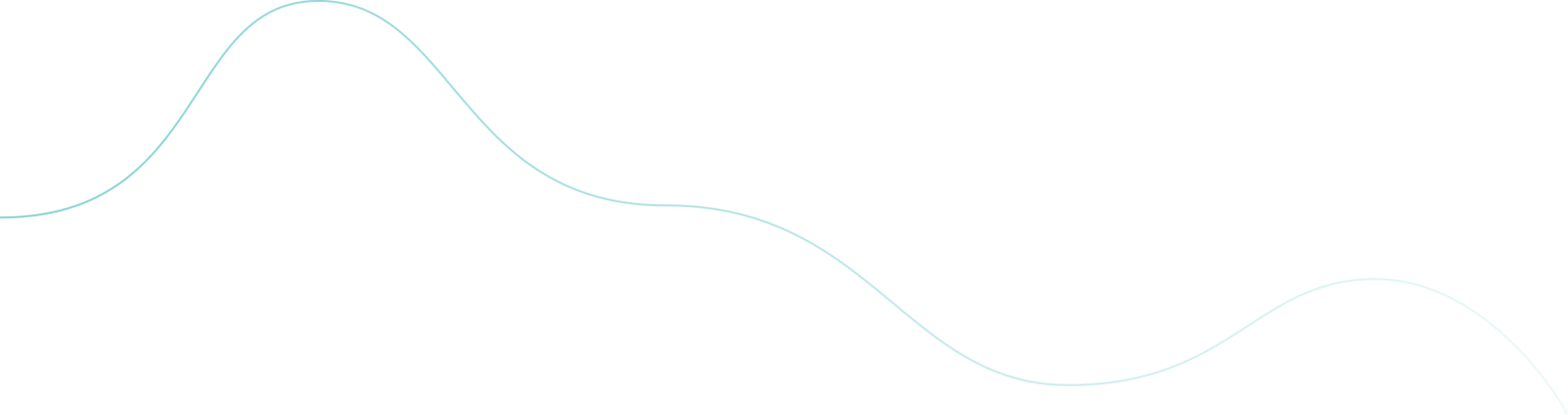What Are Progressive Web Apps? A Beginner’s Guide
In today’s fast-paced digital world, businesses and developers alike are always on the lookout for better, faster, and more efficient ways to deliver a seamless user experience. One such technological innovation is Progressive Web Apps (PWAs). These apps combine the best features of websites and native mobile applications to provide an exceptional, app-like experience across devices and platforms.
What Are Progressive Web Apps?
Progressive Web Apps (PWAs) are web applications that leverage modern web technologies to deliver a native app-like experience to users. They are built using standard web technologies such as HTML, CSS, and JavaScript, but they offer many of the functionalities of native apps, such as offline usage, push notifications, and home screen installation.
What makes PWAs stand out is that they can work on any device and platform with any modern browser, offering consistent performance and a smooth user experience. PWAs don't require users to download apps from app stores; they can simply be added to the home screen and accessed directly from the browser.
Key Features of Progressive Web Apps
- Progressive: Works for every user, regardless of the browser or device.
- Responsive: Adapts to any screen size and orientation, whether it's a mobile, tablet, or desktop device.
- Offline Capabilities: PWAs work seamlessly offline or in low network conditions.
- App-like Interface: PWAs offer a smooth, native app-like experience with engaging interactions.
- Fresh Content: PWAs update automatically in the background, ensuring that users always get the latest content.
- Safe: Delivered over HTTPS, ensuring secure data transfer.
- Installable: Users can install a PWA to their device home screen without visiting an app store.
- Discoverable: PWAs are discoverable via search engines and URLs.
- Re-engageable: Push notifications help retain users and drive engagement.
How Do Progressive Web Apps Work?
PWAs use modern web technologies to offer app-like experiences through the browser. Let’s break down the key components that make PWAs work:
1. Service Workers
A service worker is a background script that runs separately from the main thread of the browser. This enables features such as caching, background synchronization, and push notifications. Service workers allow PWAs to load faster, even when offline, by caching assets and data locally on the device.
2. Web App Manifest
The manifest is a JSON file that provides metadata about the PWA. It contains information such as the app's name, icons, theme color, and display properties. This file enables the PWA to be installed on users' devices and function like a native app.
3. HTTPS
PWAs are served over HTTPS, ensuring a secure connection between the user and the app. This is crucial for protecting sensitive data and making sure the app functions properly, especially when handling transactions or user logins.
The Benefits of Progressive Web Apps
There are several advantages to using Progressive Web Apps for your business, including:
1. Improved Performance
PWAs use caching strategies that help apps load quickly, even on slow or unreliable networks. This results in a better user experience, as users can access the app’s content without experiencing delays or interruptions.
2. Cost-Effective
PWAs eliminate the need for separate development for Android and iOS apps, reducing both development and maintenance costs. Since PWAs are platform-agnostic, you only need to maintain one version of the app that works across all devices.
3. Offline Functionality
One of the standout features of PWAs is their ability to function offline or in low-network conditions. This is made possible through service workers that cache essential content, enabling users to continue interacting with the app even when they are not connected to the internet.
4. Enhanced User Engagement
PWAs allow businesses to send push notifications to users, which is a great way to keep them engaged. These notifications can be used to announce new content, promotions, or updates, making users more likely to return to the app.
5. Better Accessibility
PWAs work seamlessly across all platforms and devices. Whether it’s a desktop, tablet, or mobile phone, PWAs provide a consistent experience, ensuring accessibility to a wider audience without the need for multiple versions of the app.
6. Installable on Devices
Unlike traditional web apps that require users to visit a website, PWAs can be installed directly on the user’s home screen. This makes them more accessible and increases the likelihood of users returning to the app.
How to Build a Progressive Web App?
Building a Progressive Web App requires a solid understanding of web development technologies such as HTML, CSS, and JavaScript. Here are the basic steps to build a PWA:
- Responsive Design: Ensure that your app works well on different screen sizes and orientations.
- Service Workers: Implement service workers to enable offline functionality and caching.
- Web App Manifest: Create a manifest file to make your app installable.
- Push Notifications: Integrate push notifications to keep users engaged.
- Performance Testing: Use tools like Google Lighthouse to test your PWA’s performance and ensure it’s optimized for speed and efficiency.
PWA vs Native Mobile App: Which is Better?
When it comes to building mobile applications, businesses often face the decision of whether to choose a Progressive Web App (PWA) or a Native Mobile App. Both have their own sets of benefits and challenges, and the choice depends on your business needs, goals, and budget.
Key Differences Between PWAs and Native Apps:
-
Cost of Development: Developing a native app requires separate codebases for iOS and Android platforms, leading to higher development and maintenance costs. PWAs, on the other hand, only require one codebase that works across all devices and browsers, making them more cost-effective.
-
Performance: Native apps are generally faster and more powerful because they are optimized for a specific platform (iOS or Android). PWAs can sometimes have limitations in performance, especially for data-heavy or complex applications, though they are still highly efficient for most use cases.
-
Platform Compatibility: PWAs are cross-platform and can be accessed on any device with a browser, whether it's a smartphone, tablet, or desktop. Native apps, however, need to be developed separately for each platform (iOS, Android), requiring more resources and time.
-
User Experience: Native apps are tightly integrated with the device's hardware (such as the camera, GPS, etc.), offering a superior experience for feature-rich applications. PWAs, while offering an app-like experience, may not be able to access all device features in the same way.
- Installation: Native apps need to be downloaded and installed from an app store, while PWAs can be installed directly from the browser, saving users time and hassle.
Which One Should You Choose?
-
Choose PWAs if you're looking for a cost-effective, cross-platform solution that provides offline capabilities and faster development time. PWAs are ideal for businesses that want to reach a broad audience without investing heavily in app store submissions and maintenance.
- Choose Native Apps if your app requires deep device integration, superior performance, or access to specific hardware features. Native apps are perfect for applications like games, photo editing, or AR apps that demand high performance and complex functionality.
Frequently Asked Questions (FAQs) About PWAs
1. What is the difference between a PWA and a regular web app?
A regular web app is accessed via a browser, and it requires an internet connection to work. PWAs, on the other hand, offer offline functionality and can be installed on a user’s device, providing a more app-like experience.
2. Are PWAs safe?
Yes, PWAs are delivered over HTTPS, ensuring secure data transfer between the app and the user. They also provide additional layers of security through service workers and caching.
3. Can a PWA be used on iOS?
Yes, PWAs can be used on iOS, but there are some limitations compared to Android. For instance, iOS does not support push notifications for PWAs, and there may be some restrictions on background syncing.
4. How do I know if my PWA is performing well?
Use tools like Google Lighthouse or WebPageTest to analyze the performance of your PWA. These tools will provide insights into loading times, performance, and optimization areas.
5. Can I build a PWA without a web development team?
It is possible to create a PWA using frameworks like React, Angular, or Vue.js if you have basic web development knowledge. However, if you want a highly polished and optimized PWA, it’s best to work with a professional development team.
Why Choose Appdid for Your PWA Development?
If you’re looking to develop a high-performance Progressive Web App, Appdid is your go-to partner. As the best app development company in Thane, Mumbai, Appdid specializes in custom mobile app development, including PWAs. With a team of expert developers, designers, and project managers, we ensure that your PWA is built with the latest technologies to deliver a seamless experience for your users.
Whether you're a startup or an established business, we offer scalable and cost-effective PWA solutions tailored to your needs. We focus on creating PWAs that are fast, reliable, and engaging, ensuring that your users have a native app-like experience, no matter their device or network conditions.
Get in touch with Appdid today and let us help you build the perfect Progressive Web App for your business!
Conclusion
Progressive Web Apps are revolutionizing the way businesses engage with users, offering an app-like experience while eliminating the need for separate app store submissions. With features like offline functionality, fast performance, and cost-effective development, PWAs are the future of mobile web applications. Whether you’re looking to create a PWA for your business or need expert help, Appdid is here to help you develop the perfect solution.
Promote Your Business with Appdid: If you're seeking a reliable app development partner, look no further than Appdid. Our team specializes in creating top-quality PWAs that drive results.Contact us today!